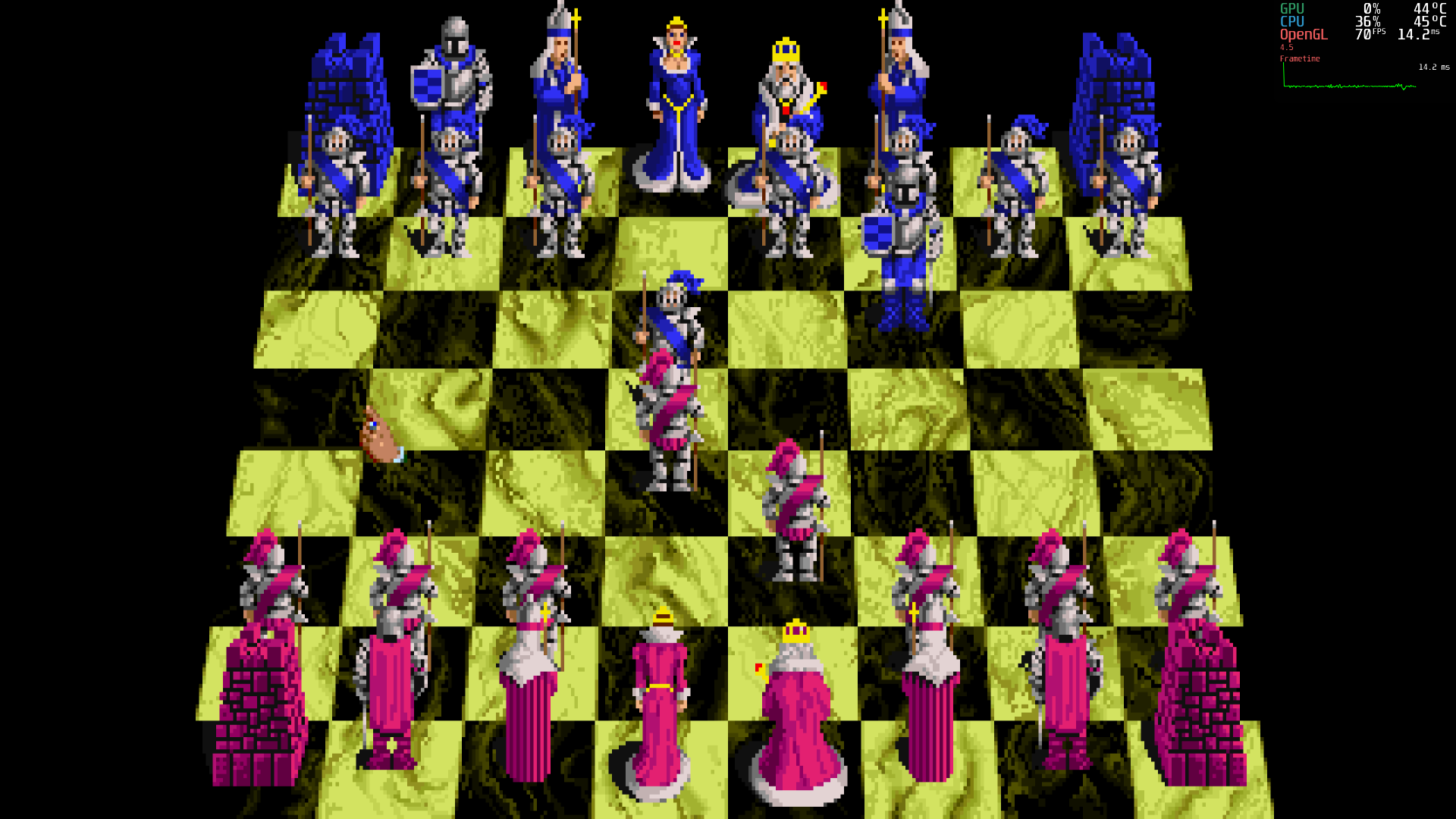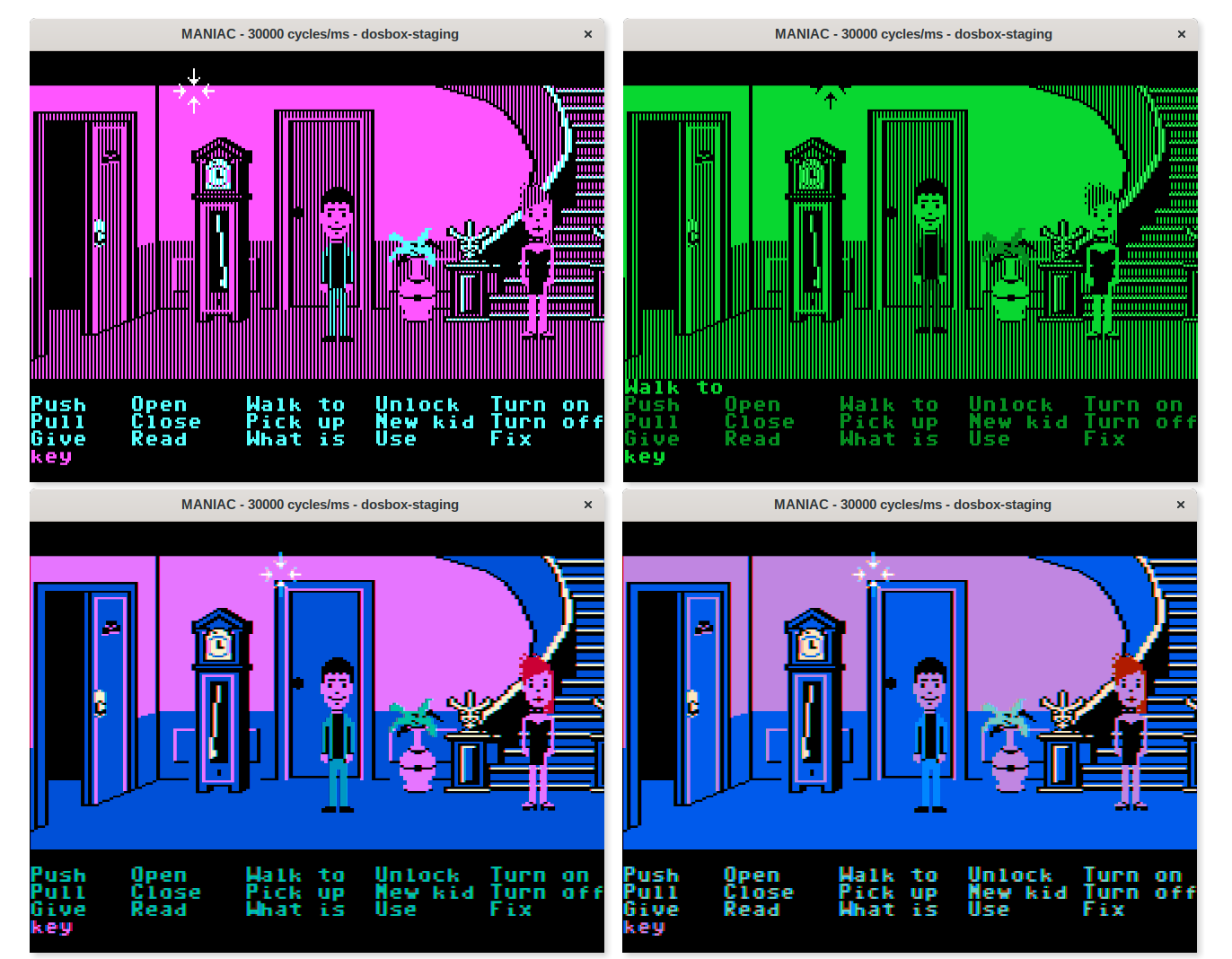0.75.0 release notes¶
Release date: 2020-05-06
Summary¶
This document contains the release notes for DOSBox Staging 0.75. It describes recently added, changed, or deleted features of DOSBox Staging.
All users are encouraged to consult the New features in detail and Known issues sections before using DOSBox Staging, as these describe important interface changes as well as information discovered late in the release cycle or after the release.
Installation instructions¶
- Linux (or Steam on Linux)
- Windows
- macOS
The DOSBox Staging project was created September 15, 2019 as a soft-fork of the SourceForge-based DOSBox project, which is a separate project having its own schedule and development priorities.
New features in detail¶
New features originating from our upstream (DOSBox) are marked with SVN.
Upgrade to SDL 2.0¶
SDL 2.0 is a major update to the SDL 1.2 codebase, which has been unmaintained since 2013. SDL 2.0 supports more input devices; more output interfaces such as Wayland, and OpenGLES 1 and 2; low-latency audio using OpenSL ES; and improves cross-platform consistency.
The migration to SDL 2.0:
- Dropped 3,211 lines of SDL 1.2 code in place of 1,664 lines, for just under a 50% reduction in code-size.
- Eliminated several OS-specific branches and all SDL1-specific kludges.
- Eased support for modern graphic APIs, and opened the field for new features and improvements.
One example includes the new texture output mode, which uses SDL’s 2D
hardware-accelerated API rendering to a platform-specific backend.
For example, Windows users can test:
macOS users can try Metal:
And everyone can use OpenGL as texture backend:
Or just use texture_renderer = auto to let SDL pick the backend appropriate
for your operating system.
Support FLAC, Opus, and MP3 CD-DA tracks¶
FLAC, Opus, and MP3 (as well as MP2 and MP1) encoded audio can be imgmounted
as CD-DA tracks in DOSBox Staging, in addition to the usual WAV and Vorbis
tracks supported by DOSBox. WAV support has been expanded to include Sony’s
Wave64 format.
DOSBox Staging also supports tracks having sample resolutions of 24 and 16-bit; sampling rates of 96, 88.2, 48, 44.1, 22.05, and 11.025 kHz; and stereo or mono channel counts (to the extent each codec supports these variations). You can mix-and-match these properties and track types to best suit each track’s content.
The following sample CUE file depicts the use of every codec supported by DOSBox Staging:
FILE "data.iso" BINARY
TRACK 01 MODE1/2048
INDEX 01 00:00:00
FILE "track02.opus" OPUS
TRACK 02 AUDIO
PREGAP 00:02:00
INDEX 01 00:00:00
FILE "track03.flac" FLAC
TRACK 03 AUDIO
INDEX 01 00:00:00
FILE "track04.mp3" MP3
TRACK 04 AUDIO
INDEX 01 00:00:00
FILE "track05.w64" W64
TRACK 05 AUDIO
INDEX 01 00:00:00
FILE "track06.ogg" OGG
TRACK 06 AUDIO
INDEX 01 00:00:00
FILE "track07.wav" WAV
TRACK 07 AUDIO
INDEX 01 00:00:00
For devices with sufficient storage, we recommend ripping your CD-ROM audio to (lossless) FLAC tracks and adding seek-points using:
FLAC typically achieves between 50% and 35% compression while producing binary-identical output versus WAV files.
For limited-storage devices such as ARM single-board computers, Opus provides state-of-the-art lossy compression that exceeds all other formats, including Apple’s AAC and AAC High-Efficiency formats. Opus allows even further space savings over MP3 or Vorbis track while matching or exceeding them in output quality.
For example, CD-DA tracks consisting of monaural speech can be encoded with:
When applied to Sierra’s Jones in the Fast Lane audio track, Opus compresses it from 373 MB down to 6.4 MB (98.2% savings in disk space) with no discernible loss in quality.
For CD-DA tracks consisting of sound effects and relatively simple music, Opus does fine with a bitrate between 54 and 70, whereas more complex musical tracks might need a bitrate of up to 84. Experiment and find your sweet spot!
If your CD-DA tracks are encoded at 48 kHz (which is Opus’s default internal rate), then feel free to configure DOSBox Staging’s mixer rate to match, which ensures your CD-DA will not be resampled through your audio chain; as your sound card, USB speakers, and HDMI interface all (likely) operate at a native rate of 48 kHz.
Pixel-perfect scaling mode¶
Pixel-perfect output scales the image by the largest integer multiplier that fits within your monitor’s native resolution. For example, given a 1920×1080 monitor and a 320×200 game requiring aspect-correction, each of its pixels would be scaled by 4×5 to produce a 1280×1000 image. This preserves the original artwork without any edge blurring.
To enable pixel-perfect output, apply the following settings to the indicated sections of your DOSBox Staging configuration file, as follows:
Pixel-perfect looks like this on a 1080p screen:
Heroes of Might and Magic II (1996) — 640×480 with a pixel aspect ratio (PAR) of 1:1, upscaled to 2×2
Wolfenstein 3D (1992) — 320×200 with a PAR of 1:1.2 (non-square pixels), upscaled to 4×5 with a PAR of 1:1.25
Resizable window¶
Being able to click and drag to resize an application’s window is not a revolutionary feature by any measure; however it’s a welcome addition for DOSBox Staging!
Star Wars: Dark Forces (1995) — intro playing while the DOSBox window is being resized vigorously
This feature is a work-in-progress: it’s available on Linux by default, and can be enabled for testing on Windows and macOS by setting the following (but note that it does not yet work correctly on these systems):
On all systems, the resizable window is only available for output = opengl
and glshader = sharp. Support will be expanded to more outputs and shaders in
the future versions.
AUTOTYPE command¶
AUTOTYPE is a command-line tool provided by DOSBox Staging that performs
scripted keyboard entry into the running DOS program or game.
It can be used to reliably skip intros, provide input to answer initial startup or configuration questions, or conduct a simple demo.
Simply run the command to learn more:
Some games that benefit from AUTOTYPE on startup are listed on the
wiki page.
Changed rendering defaults¶
The following default configuration settings were changed to improve the out-of-the-box experience for the majority of games running on modern hardware.
The default video settings now use SDL’s OpenGL rendering backend, apply a 4:3
aspect ratio correction, and scale the image using the sharp OpenGL shader to
provide relatively sharp pixels when in fullscreen mode.
Battle Chess (1989) — at 1080p using the default settings
Expand mouse control methods¶
The prior “autolocking” mouse option used by DOSBox has been renamed in
DOSBox Staging to capture_mouse, which is configured using two values
defining how the mouse behaves.
The first value defines how the mouse is controlled:
onclick: the mouse will be captured with a click inside the windowonstart: the mouse is captured immediately on start (similar to real DOS)seamless: the mouse will move seamlessly in and out of the window and cannot be capturednomouse: the mouse is disabled and hidden without any input sent to the game
The second value defines how middle-clicks are handled:
middlegame: middle-clicks are sent to the game (not used to uncapture the mouse)middlerelease: middle-click will uncapture the mouse when windowed (not sent to the game)
For example:
This will capture the mouse on the first click inside DOSBox Staging’s window, and a middle-click will release the mouse. Note that the prior method to release the mouse still works (pressing Ctrl+F10).
Note
DOSBox Staging defaults to seamless mouse capture both to simplify
multi-tasking in windowed-mode and provide a frustration-free experience for
new users. However, some games and Windows 3.1 make their own adjustments to
the mouse position and will cause an offset-effect. In these cases, we
recommend switching to fullscreen (Alt+Enter) or configuring the mouse to capture
onclick or onstart.
Important
These options do not affect the mouse behavior in fullscreen (Alt+Enter), as the mouse is always captured.
Nuked OPL v1.8¶
The cycle-accurate Nuked OPL3 emulator is now used by default; this change improves AdLib and Sound Blaster FM music emulation accuracy.
This improved accuracy comes at the cost of a slightly higher CPU use, which is insignificant for the vast majority of users on typical desktop or laptop hardware.
However, those using DOSBox Staging on old or CPU-limited hardware (capable of
30,000 dosbox “cycles” or less, such as the Raspberry Pi 3) will be served best
using the fast OPL emulator (see the oplemu documentation provided in the
configuration file).
Reload key bindings at runtime¶
The built-in CONFIG shell command is a bit old, but a little-known feature
allows users to reconfigure DOSBox Staging at runtime. This is a nifty way to
change configuration using batch scripts based on user input.
Reloading key bindings¶
You can now change key bindings at runtime by loading them from a file:
Other new options (SVN)¶
DOSBox added a number of features to the CONFIG command. To list them all,
run:
Configuration file locations¶
Linux¶
DOSBox Staging’s configuration file location has been updated to comply wit the XDG Base Directory Specification. This means DOSBox Staging will no longer create configuration directories directly in your home directory.
Configuration files are now located in:
Users can customize the parent (.config/) location by setting the
XDG_CONFIG_HOME environment variable, according to the XDG
Specification.
macOS¶
The path was slightly changed to avoid spaces in the default configuration filename and to group all configuration files in a single directory:
Windows¶
No changes; the configuration files are created in:
Modem phonebook¶
You can map fake phone numbers to Internet addresses which is useful for programs
where limitations on phone number input field are too strict.
Create a text file with the name specified in phonebookfile entry in the [serial]
section in the DOSBox configuration file and add phone-address pairs per line,
for example:
Now you can dial the specified phone number and the emulated modem will connect to the address it’s mapped to. Note that phone book does not allow any characters in the phone number that are ignored or denied by a real Hayes compatible modem.
64-bit dynamic recompilation (SVN)¶
DOSBox has had dynamic recompilation support for a long time, but it was limited to 32-bit builds. Support for 64-bit dynarec improves CPU emulation speed and quality across the board—this is especially visible to Linux and macOS users1.
Stargunner (1996, freeware) — running on Linux x86_64 via Boxtron
Before 64-bit dynarec, this game had serious emulation problems resulting in fluctuating emulation speed (sometimes too fast, sometimes too slow - regardless of cycles settings). This game was designed to run with constant 70 FPS and now it runs with constant 70 FPS.
CGA improvements¶
Maniac Mansion (1988) — with forced CGA mode:
top-left: CGA, default palette;
top-right: CGA mono, green tint;
bottom-left: CGA composite, early model, default hue;
bottom-right: CGA composite, late model, default hue.
CGA monochrome mode¶
Many CGA games from the 80’s were designed to support monochromatic cathode-ray tube (CRT) monitors that used either an amber, green, or grayscale-shaded phosphor coating. As such, some games look much better when rendered using a similar monochrome palette. This mode is designed to emulate such displays.
Use machine = cga_mono to turn on the feature. You can switch between green,
amber, white, and paper-white palettes at runtime by pressing F11.
CGA Composite mode (SVN)¶
Technical artifacts caused by the composite video format were cleverly used by game developers to generate extra colors (versus non-composite CGA) by manipulating pixel positions on the screen. For example, adjacent pixels would be partly “averaged” (through horizontal overlap), producing interposed solid colors or generating rudimentary transparency effects.
Composite mode was added to DOSBox’s CGA emulator in 2012, but was never back-ported to any of its stable releases. Most users are familiar this mode as its commonly included in other DOSBox forks.
Once enabled, you can switch between color and composite modes, early and late CGA models, and adjust the hue at runtime.
Note
The default keybinding for manipulating CGA modes conflict with other essential bindings; it’s advisable to change them if you plan to use this feature. The default key for turning on composite mode is F12.
GLSL shader support (SVN)¶
Shaders written in OpenGL Shading Language (GLSL) offload the task of processing the emulated game’s output to your GPU hardware.
This allows the image to be altered in many ways, such as emulating the analog artifacts (scanlines, shadow masks, and phosphor glow) present in circa-1980s and 90s CRT monitor on modern 1080p and greater LCD panels.
You can can select the shader to use by setting the glshader config param:
It’s also possible to provide your shader implementations by placing .glsl
files in the configuration directory:
| Linux | ~/.config/dosbox/glshaders/ |
| macOS | ~/Library/Preferences/DOSBox/glshaders/ |
| Windows | C:\Users\<USERNAME>\AppData\Local\DOSBox\glshaders\ |
E.g. if you put a shader file called test.glsl in your config directory, you
can select it as follows:
Note
When using a GLSL shader, we recommend setting the scaler type to none to
ensure image post-processing is performed exclusively by the shader (and not a
mix of the two).
Star Wars™ — X-Wing: Collector’s CD-ROM Edition (1994)
Using CRT-Lottes shader on a 1080p screen; click on the image to enlarge it to see
the fine details. This shader is not bundled with DOSBox Staging (yet); you
can download it from here.
DATE and TIME commands (SVN)¶
The traditional DATE and TIME DOS commands have been added to DOSBox. This
allows the user to change the date seen by the software running inside the
emulated environment:
Z:\> date
Current date: Fri 05/01/2020
Type 'date MM-DD-YYYY' to change.
Z:\> time
Current time: 11:08:23,34
Note that while the date can be changed, the time cannot.
This feature is useful for running old batch scripts and bypassing date checks in some old software.
Mount overlay support¶
This feature allows the user to redirect new and changed files to a different location transparently. The files in the overlay and normal drives are merged at startup and kept up to date when the game writes to the disk.
This feature is useful for redirecting save files or configuration files to a different location (e.g. for backup or cloud saves).
Example usage:
Z:\> mount C real
Drive C is mounted as local directory real/
Z:\> mount C backup -t overlay
Overlay backup/ on drive C mounted.
Z:\> C:
C:\> echo foo > test.txt
C:\> type TEST.TXT
foo
File TEST.TXT is written to the directory backup, and not to real.
Overview of changes¶
Removed features¶
- DOSBox Staging does not run on Operating System/2 (OS/2) or derivatives.
- DOSBox Staging does not run on Windows XP or earlier Windows versions.
- Removed support for old DirectDraw (
ddraw) output. Useoutput = texture,texture_renderer = directx11instead. - Removed support for old
overlayoutput. Use any other output. - Removed support for relative window size (
windowresolution = X%). - Removed support for 64-bit Zip Motion Blocks Video (ZMBV) codec (old 32-bit codec still works).
- Removed support for CD-DA playback from physical disks. It is still possible to install games distributed on CDs by mounting them as directories (#260)
- Removed CD-DA playback support for tracks using the Audio Interchange File Format AIFF audio codec.
Development changes¶
-
Migrated the DOSBox source from Apache’s Subversion (SVN) software versioning and revision control system to the Git distributed version-control system using GitHub, while preserving all publicly available project history.
- Active SVN branch paths were imported as Git branches (named
svn/<name>). - SVN tag paths were imported as Git lightweight tags (named
svn/<tag-name>).
- Active SVN branch paths were imported as Git branches (named
-
Ongoing upstream SVN development work is being imported in a timely manner to the Git branch named
svn/trunk. -
C++11 language constructs are now allowed.
-
Implemented a Continuous Integration (CI) system that builds on every code push to provide immediate feedback to developers regarding build-success and warning-counts on:
-
Windows x86_64 using GCC 32 and 64-bit, Clang 32 and 64-bit, and VisualStudio 64-bit compilers
-
macOS x86_64 using GCC and Clang compilers
-
Linux x86_64, ARMv6, ARMv7, IBM LinuxONE, and IBM POWER8 platforms using various versions of GCC and Clang
-
-
Added static analysis checks performed by LLVM’s Clang, Synopsys’s Coverity, and VIVA64’s Program Verification Systems (PVS) Studio.
-
Added dynamic analysis checks performed by Clang’s undefined-behavior (UB) sanitizer and GCC’s UB and address sanitizers.
-
The CI system includes gated checks that allow maintainers to focus on code functionality and correctness. These automated checks guarantee that new code:
- builds cleanly on all supported platforms and compilers,
- adds no new compiler warnings, and
- adds no new static or dynamic analysis issues.
-
Notable progress has been made in reducing the number of warnings and analysis issues flagged by these tools.
-
Windows: the build-system was adjusted to allow easy compilation, without manual download or patching of dependencies. We use
vcpkgto manage dependencies. The solution file was fixed to work with Visual Studio 2019. -
Linux and macOS: implemented a number of small build-system improvements.
-
Automated the compilation of release-style builds against the latest main and feature branches. These not only save time for testers wanting to verify new features and bugfixes, but also ensures they’re running builds compiled using would-be release settings.
-
macOS: release binaries are compiled with optimizations supporting Intel Nehalem-based instructions (and newer), as this matches the minimum processor requirements set by macOS Catalina.
-
Release packages are scanned using up-to-date Antivirus software: ClamAV for Linux and macOS, and Windows Defender for Windows.
-
The project has published a Code of Conduct along with clear Contributor Guidelines.
Known issues¶
- Inconsistent minimum window size with
windowresolution = resizablewhen leaving fullscreen. - Windows, macOS: Window content is not refreshed when resizing.
- Windows, macOS: Emulation stops when moving or resizing window.
- Linux: Wayland crashes (Wayland support is “experimental” at the moment).
- Linux: Splash screen is sometimes transparent or corrupted on KDE.
Submit new issues or learn more about existing ones using our bug-tracker.
Contributors¶
During the DOSBox Staging 0.75 development period:
- 11 DOSBox Staging contributors submitted 208 pull requests comprised of 780 commits written by 18 authors.
- 69 DOSBox Staging issues were reported and addressed.
- 54 DOSBox Staging wiki updates were made.
- Three DOSBox (SVN) maintainers committed 76 changes written by 5 authors. These changes have been incorporated into DOSBox Staging.
Maintainers¶
- Patryk Obara
- kcgen
- Anton Shepelev (ant-222)
Direct contributors¶
- Anton Shepelev (ant-222)
- Joshua Fern
- kcgen
- Marco Maccaferri
- NicknineTheEagle
- Nopey Nope
- numberZero
- Patrick McMorris
- Patryk Obara
- Troy Campbell
- Wouter Wijsman
Testers and wiki contributors¶
- GranMinigun
- kas1e
- nemo93
- rderooy
Indirect contributors¶
Library or patch authors, upstream SVN developers, etc.
- Alexey Khokholov (nukeykt)
- Arthur Ouellet
- David Reid
- jmarsh
- NY00123
- Peter Veenstra
- ripsaw8080
- Ryan C. Gordon
- Sean Barrett
- Sjoerd van der Berg
- VileRancour
- Yann Collet
Changelog¶
You can read detailed changelog via Git, e.g. using the following command:
Merged-in community patches and libraries¶
The following lists those merges performed by maintainers either on behalf of, or making use of, patches or libraries authored by community members (in alphabetic order).
kcgen
- Add built-in xxHash (v0.7.3) (Yann Collet)
- Add built-in Vorbis codec: (v1.17) (Sean Barrett)
- Add built-in SDL_sound r599 (LGPL) (Ryan C. Gordon)
- Add built-in C++ object serializer (Arthur Cuellet)
- Add built-in FLAC codec: dr_flac v0.12.11 (David Reid)
- Add built-in MP3 codec: dr_mp3 v0.6.4 (David Reid)
- Add built-in WAV codec: dr_wav v0.12.1 (David Reid)
Patryk Obara
- Replace SDL 1.2 with SDL 2.0 (based on work of NY00123)
- Add Nuked OPL3 emulator v1.8 (Alexey Khokholov)
Peter Veenstra
Changes merged-in to SVN
- Add OpenGL shader support (ny00123 and refined by jmarsh)
-
Add several builtin shaders that mimic the scalers and some extra (jmarsh)
-
Fix xcmpchg in dyn_x86 core. Allows Quickview to work in that core (jmarsh)
-
Additional refinements and speed ups (jmarsh)
- Fix some issues with commit 4282 (Patryk Obara and jmarsh)
-
Switch to a different way to calculate the table offsets (jmarsh)
-
Fix boundary checks for word/dword memory access. Speeds up dynamic 32 bit core a bit (jmarsh)
-
Add 64-bit support to dynamic_x86 core from vogons topic 67673 (jmarsh)
Michael Zijlstra
- Add cga_mono machine (VileRancour)
Thank you¶
We are extremely grateful for all contributions, including the invaluable improvements merged in from the DOSBox project.
-
DOSBox Staging 0.75.0 stable Windows build is still 32-bit; Linux and macOS builds are 64-bits. ↩